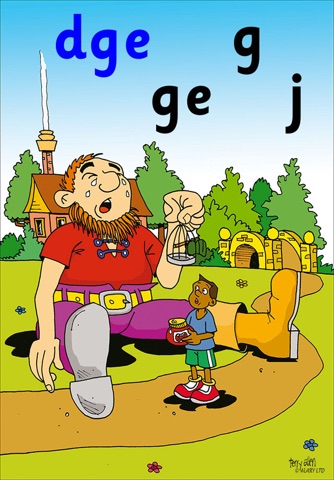SING to READ app for iPhone and iPad
Developer: THRASS UK LTD
First release : 25 Mar 2011
App size: 104.12 Mb
“Educational, great fun and simply the best way to help adults and children understand the choices in English Phonics, so they can choose the right sounds when they read (and choose the right letters when they spell). When learners get the big picture, it’s just a matter of choice!”
This app is a fun way for adults and children to learn about the 44 sounds and 120 key spelling choices of English – simply by singing and reading! There is a song, with a catchy tune, and high quality illustration for each of the sounds. The songs have wonderful imaginative titles such as “The moon fell out of the sky”, A great big gorilla” and “You don’t get pandas in Africa”. There is a wide range of musical styles and dance rhythms to enjoy, including African Round, blues, boogie, Charleston, disco, Hawaiian, hip hop, Irish Dance, jazz, jive, pasodoble, ragtime, reggae, twist and waltz.
The text is highlighted in orange, in time with the high quality vocal or instrumental soundtracks so that users are able to sing and read the words. The key spelling choices are displayed in bold. Users can revise the songs, words, sounds and key spelling choices by using the Play, Pause and Stop buttons in the Blue Toolbar and the Blue Arrows. Users can tap the first word in a paragraph or tap the repeat button ‘P’ (paragraph) to move to a particular point in the song. They can tap ‘S’ (song) to hear the song again, from where it is repeated.
The Auto button plays the songs in sequence and there is the option to view the text or the illustrations (by tapping the Picture button in the toolbar) and to toggle between the two. When listening to the songs, especially with the instrumental soundtrack, the content of the illustrations can be used to help remember the words.
Each of the illustrations contains the key spelling choices for the particular sound. These can be tapped to hear the sound and the keyword. Consonant spelling choices temporarily turn blue and vowel spelling choices temporarily turn red. If the music is playing, the soundtrack is temporarily stopped, for the user to hear the sound and keyword, before continuing from where it was interrupted.
Songs can be selected using the yellow Picturechart or the Word Index button (located in the middle of the Picturechart between the Left and Right Vowel Lines). The Word Index lists the songs, key spelling choices and musical styles. A playlist can be created by tapping the Left Vowel Line, selecting the songs and then tapping GO.
Once familiar with the songs, users can be encouraged to find particular words in the text. They can then find words that have the same sound by searching through the text of the other songs (by using the Picturechart, Word Index and Blue Arrows). They can then identify which letter or letters represent the chosen sound in the words that they have found. If required, users can tap the Letter-Boxes, at the top of the Picturechart, to reveal ‘The Stars of the Show’ screen, where they can tap the letters to hear their names.
The International Phonetic Alphabet (IPA) is a very useful pronunciation system for students, teachers and speech therapists (including those working in deaf education) and linguists. It uses a symbol for each of the 44 sounds of English. The symbols are used to show the different ways that the same words can be pronounced (as seen in some English dictionaries). They can also be used to represent differences in pronunciation, because of accent, speech impediment or deafness. For each song, the IPA symbol is displayed in the bottom right hand corner of the toolbar. Users can tap the IPA symbol to hear the sound.